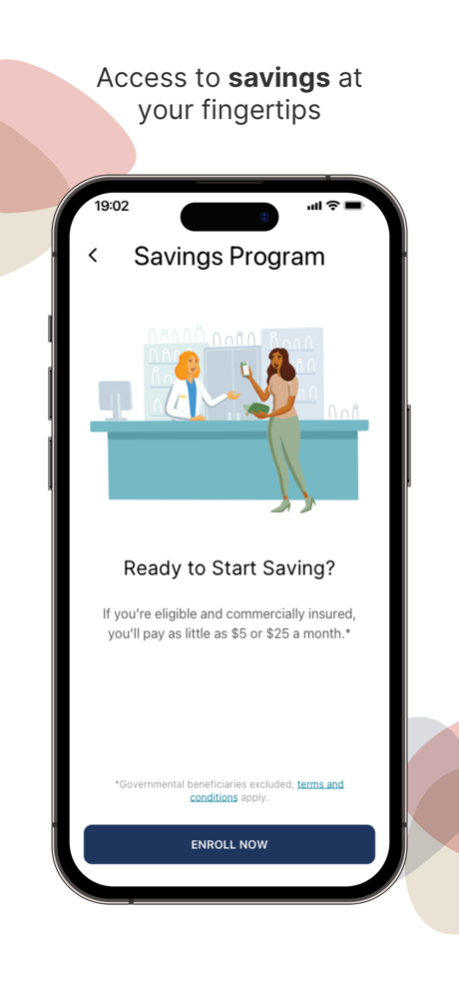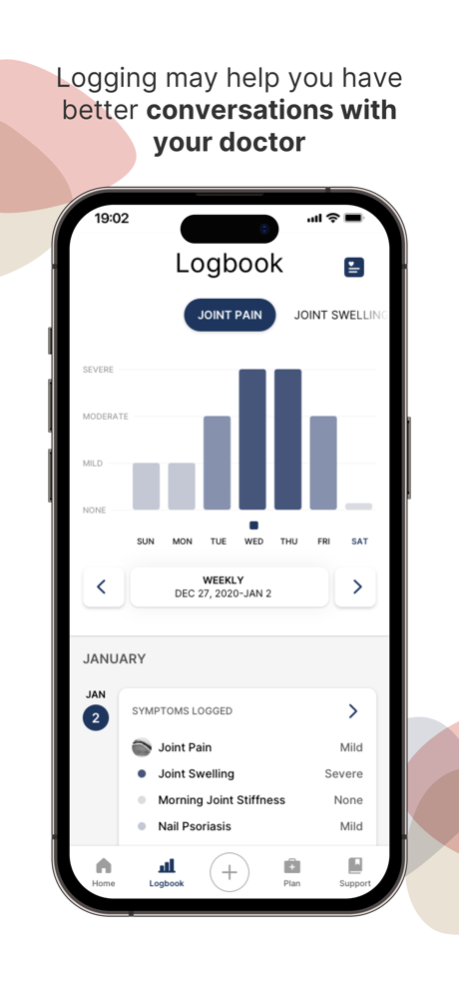Lilly Together™ 13.0.0
Continue to app
Free Version
Publisher Description
Lilly Together™ is designed to help you as a
Taltz® (ixekizumab), Olumiant® (baricitinib), or Omvoh™ (mirikizumab-mrkz) user to track your progress.
Please see Indications and Safety Summary including WARNINGS for Olumiant® (baricitinib) at https://www.olumiant.com/?section=isi
When you download and use the Lilly Together™ mobile app, features will be customized based on your treatment plan and may include:
· Plan Setup: Set up your dosing plan, schedule dosing reminders, and track when to take your medication.
· Treatment Map: View your treatment map for a summary of what to expect during your first 6 months of treatment, including treatment touchpoints, recommended dosing, and symptom tracking.
· Dose/Medication Tracking: Log your injections to view if you are staying on track and taking your medication as your Healthcare Provider prescribed.
· Symptom Tracking: Track and monitor your symptoms over time. You can take photos that will not appear in your camera roll to keep all your symptom information in one convenient location.
· Progress: The app puts you in control of tracking your progress, which may help you to have better conversations with your Healthcare provider.
· Logbook Report: Download a logbook report for a 90-day view of your symptom and dosing trends. This may help you understand the progress you're making on treatment so you can share the information with your Healthcare Provider.
· Additional Features: The app also offers Savings Card enrollment for eligible commercially insured patients, the ability to request a free Sharps Disposal container, helpful resources, and one-click-away customer support.
Note: This app is intended for the exclusive use of U.S. residents 18 years of age and older. Lilly Together™ is not intended to provide diagnostic and/or treatment decisions or replace the care and advice of a licensed Healthcare Provider. All medical analysis and treatment plans should be performed by a licensed Healthcare Provider.
Still have questions?
You can call for additional support at 1-844-486-8546.
Lilly Together™ is a trademark owned or licensed by Eli Lilly and Company, its subsidiaries, or affiliates.
Taltz® and its delivery device base are trademarks owned or licensed by Eli Lilly and Company, its subsidiaries, or affiliates.
Olumiant® is a registered trademark owned or licensed by Eli Lilly and Company, its subsidiaries, or affiliates.
Omvoh™ and its delivery device base are trademarks owned or licensed by Eli Lilly and Company, its subsidiaries, or affiliates.
PP-LU-US-0732
Mar 4, 2024
Version 13.0.0
The latest version contains medication and tracking support for Omvoh™ (mirikizumab-mrkz):
• Access information about your medication and possible savings
• Log your injections and view plan for upcoming doses
• Log and monitor your symptoms over time in the logbook
• Access a treatment map which allows you to see key steps in your treatment journey
• Create a logbook report that you can save and share outside of the app with your Healthcare Provider
About Lilly Together™
Lilly Together™ is a free app for iOS published in the Health & Nutrition list of apps, part of Home & Hobby.
The company that develops Lilly Together™ is Eli Lilly and Company. The latest version released by its developer is 13.0.0.
To install Lilly Together™ on your iOS device, just click the green Continue To App button above to start the installation process. The app is listed on our website since 2024-03-04 and was downloaded 1 times. We have already checked if the download link is safe, however for your own protection we recommend that you scan the downloaded app with your antivirus. Your antivirus may detect the Lilly Together™ as malware if the download link is broken.
How to install Lilly Together™ on your iOS device:
- Click on the Continue To App button on our website. This will redirect you to the App Store.
- Once the Lilly Together™ is shown in the iTunes listing of your iOS device, you can start its download and installation. Tap on the GET button to the right of the app to start downloading it.
- If you are not logged-in the iOS appstore app, you'll be prompted for your your Apple ID and/or password.
- After Lilly Together™ is downloaded, you'll see an INSTALL button to the right. Tap on it to start the actual installation of the iOS app.
- Once installation is finished you can tap on the OPEN button to start it. Its icon will also be added to your device home screen.